How To Humanize AI Content: 7 Simple Steps
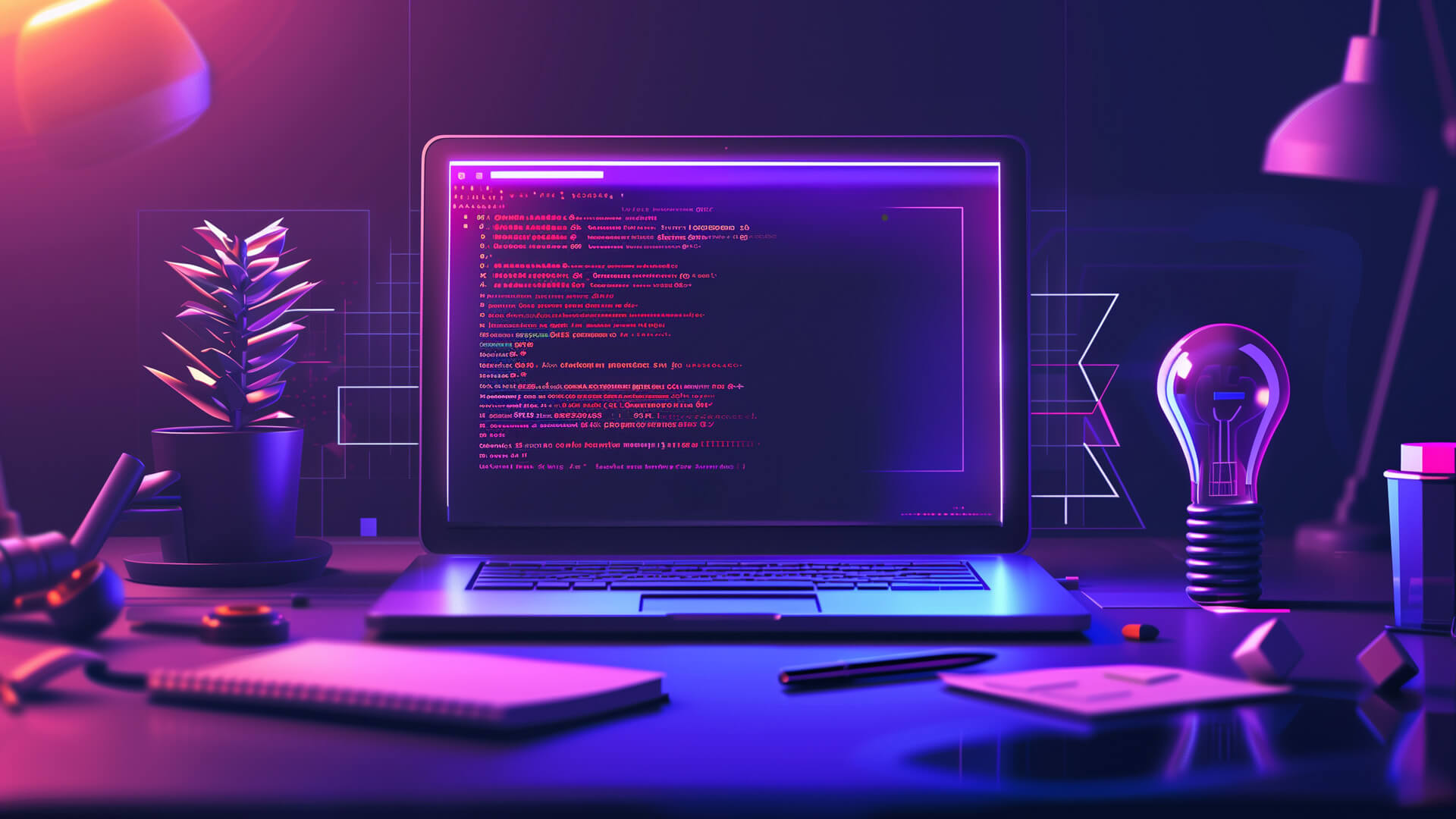
Why Humanize AI Content?
I believe that while AI writing tools are super helpful, they sometimes sound stiff and robotic. I want my content to feel warm and real. When I humanize AI content, it becomes easier to understand and more fun to read. Here are a few reasons I aim for a human touch:
It makes the text friendly.
It feels as if a real person is speaking.
It helps readers connect with the ideas.
It works well for school papers, blogs, and social media posts around the world.
Using simple language and personal stories gives a global touch to my writing and makes everyone feel welcome.
How To Humanize AI Content - 7 Simple Steps
I use 7 clear steps to make my AI content sound natural and inviting. Each step helps me add warmth and personality.
Step 1: Read It Out Loud
I start by reading my content out loud. My ears catch the awkward parts better than my eyes. When I read aloud, I listen for:
Long and clunky sentences that need breaking into short ones.
Fancy words that might confuse my readers. For example, I change "utilize" to "use."
Weird phrases: If AI writes "The individual consumed nourishment," I fix it to "The person ate lunch."
I repeat this process until the text flows naturally like a conversation with a friend.
Step 2: Add Human Mistakes
I believe that small imperfections make writing feel real. I do this by:
Including casual language, such as "Well... maybe tacos?" instead of a dry statement.
Starting sentences with friendly words like "So," "Hey," or "Look."
Using contractions like "don't" and "I've" to keep the tone conversational.
These little tweaks help my readers feel like they are reading a friendly chat rather than a formal paper.
Step 3: Share Real Stories
AI does not have feelings, but I do. I add a personal touch by:
Sharing quick little stories that relate to the topic. For instance, "This reminds me of when I first learned about technology."
Sharing my feelings with phrases like "I always feel calm when I take a break."
Asking readers questions such as "Have you ever felt the same way?"
By adding my own stories, I bridge the gap between a simple text and a real conversation.
Step 4: Talk Like Your Friend
I aim to write exactly how I speak to a friend. To do this, I:
Use simple, everyday words like "show" instead of "demonstrate."
Break my text into short paragraphs that usually have 2-3 sentences.
Include clear examples so that my ideas are easy to understand—for example, instead of saying "work out," I mention "walking 30 minutes."
This style makes me feel closer to my readers and helps me write in a friendly, relaxed tone.
Step 5: Use Natural Tone Helpers
Sometimes, I need a little help from my AI assistant. I set specific tone instructions to make sure the writing sounds natural:
I ask the tool to use a "friendly" or "casual" tone.
I provide keywords such as "simple," "personal," and "real" to guide the content.
I instruct it: "Write like a human speaking to a friend."
These helpers make the content feel less mechanical and more human.
Step 6: Grab a Red Pen
Editing is like a teacher fixing homework. I go over my work with a red pen and:
Cross out boring introductions like "It is important..."
Replace formal words with simple ones, such as changing "therefore" to "so."
Change dry facts into lively conversations. For example, instead of "Plants need water," I write "Without water, plants get weak – just like we do!"
I enjoy polishing the text until it sounds natural and easy to read.
Step 7: Picture Your Reader Smiling
I always think about my reader. I ask myself, "Would my friend enjoy reading this?" To create a friendly vibe, I:
Add a touch of humor like "We've all burnt toast before, right?"
Use fun elements like emojis when appropriate 🙂.
End my pieces on a warm note, for example saying "Hope this helps!" instead of a dry "Conclusion."
This simple yet caring approach makes the whole article feel inviting.
Simple "Do This, Not That" Guide
I created a simple guide to remind me of what to do when editing AI content. It looks like this:
What to Do 👍 | What NOT to Do 👎 |
|---|---|
Write "you can" | Write "one can" |
Use phrases like "go over" instead of "exceed" | Use confusing big words |
Add short comments in brackets | Pack single sentences with too many facts |
Break the rules for smooth flow | Write like a textbook or dictionary page |
These tips help keep my writing clear, friendly, and easy to understand.
FAQ
Why is human content important?
Human content builds trust and makes readers feel like they are connecting with a real person. It helps create an engaging conversation that keeps readers interested.
Can AI check how 'human' my writing is?
Yes, tools like Hemingway Editor and Grammarly help me check my tone. However, I trust my own ears and feelings first to know if my writing feels friendly.
What is the biggest mistake with AI content?
One big mistake is copying and pasting AI text without editing. I believe that reviewing and molding the text is key to adding true personality and warmth.
How can I make my content more relatable?
By adding personal stories, using everyday language, and asking questions, I make my content feel like a friendly conversation that everyone can join.
Feel free to try these tips and enjoy a more engaging and human way of writing!