How to Do SEO for a New Shopify Store: A Simple Guide
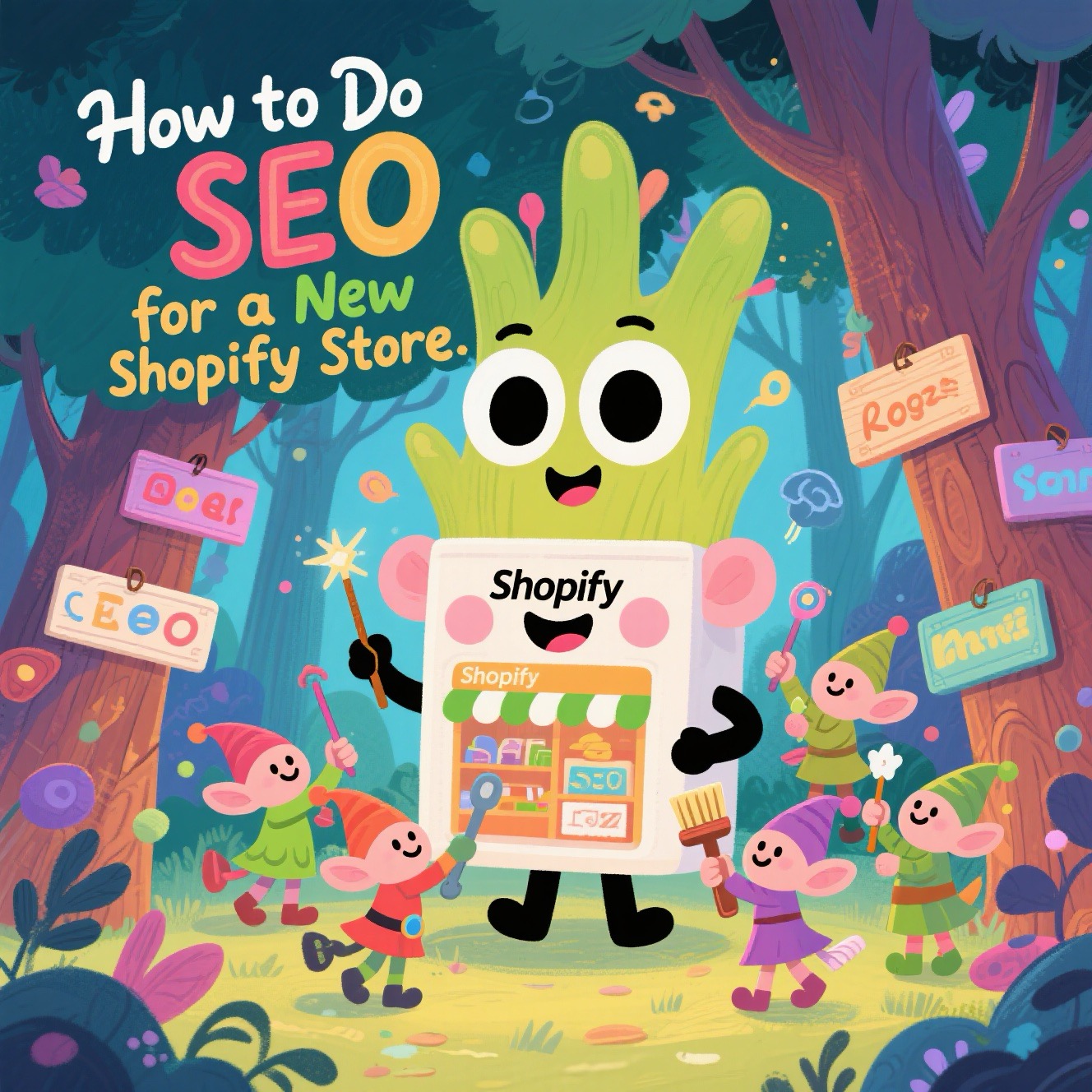
Starting a new online store is exciting! But how do you make sure customers can find you? The answer is search engine optimization, or SEO. It's the process of helping people find your store when they search for things on Google. This guide will explain how to do SEO for a new Shopify store in simple steps that anyone can follow. You don't need to be a tech expert to get started and bring more visitors to your shop.
What Is SEO and Why It Matters for Your SEO Strategy
Imagine someone is looking online for "blue running shoes." If your Shopify store sells them, you want your product page to appear right at the top of the search results. That's what SEO does. Search Engine Optimization (SEO) is all about making your store easy for search engines like Google to understand. When Google understands your pages, it can show them to the right people.
For brand-new Shopify stores, having a good SEO strategy is a game-changer. Here’s why it's so important:
Get Found Without Paid Ads: Good SEO brings in "organic" traffic, which means visitors find you naturally. This is free traffic, which is a huge benefit when you're just starting out and may not have a big advertising budget.
Attract Ready-to-Buy Shoppers: SEO connects you with people who are actively searching for the exact products you sell. They already know what they want, and you just have to show them you have it.
Build a Strong Foundation: Starting with SEO from day one helps you build a solid online presence. It's a long-term investment that pays off over time, bringing in consistent traffic and sales.
Prepare Your Store for SEO Success
Before you start thinking about specific search terms, you need to set up your Shopify store correctly. These foundational steps ensure that search engines can easily crawl and index your site from the very beginning.
Choose a Great Store Name and URL
Your store's name and web address (URL) are often the first things a customer sees. Make them memorable and clear.
Keep it Simple: Pick a name that is easy to spell and remember. Avoid complicated words or numbers that could confuse shoppers.
Include Your Product (If Possible): If your store specializes in something, try to include it in your domain name, like
BestCoffeeMugs.com. This instantly tells people what you sell.Clean Up Your URLs: Shopify lets you customize the URL for each page. Make them short and descriptive. For example, a URL like
/products/blue-running-shoesis much better for SEO than/products/item123xyz.
Optimize Your Shopify Store Settings
Log into your Shopify dashboard and take a few minutes to check these important settings.
Fill Out Store Details: Go to your store settings and make sure your business name, address (if you have one), and contact information are all filled out and accurate.
Connect Google Tools: Two of the most important free tools for SEO are Google Analytics and Google Search Console. You can connect them to your Shopify store through the settings.
Google Analytics shows you who is visiting your store, how they found you, and what pages they look at.
Google Search Console shows you how Google sees your store, which keywords you're ranking for, and if there are any technical problems.
Find the Right Keywords for Your Shopify SEO
Keywords are the words and phrases people type into search engines when they're looking for something. To succeed with SEO, you need to target the same keywords that your future customers are using.
How to Find Good Keywords
Finding the right keywords doesn't have to be hard. Here are a few simple methods to get you started:
Brainstorm Your Products and Customers: Start by making a list of everything you sell. Then, think about who your ideal customer is. What are their interests? What problems are they trying to solve? This will help you come up with keyword ideas like "affordable skateboards for beginners" or "women's waterproof winter boots."
Use Free Online Tools: You don't need to pay for expensive tools. Start by typing your product ideas into Google. Look at the "People also ask" section and the "Related searches" at the bottom of the page. These are real searches people are making and are a goldmine for LSI keywords (related terms).
Focus on Long-Tail Keywords: These are longer, more specific phrases of three or more words. For a new store, it's very difficult to rank for a broad term like "t-shirts." It's much easier to rank for a long-tail keyword like "where to buy organic cotton t-shirts online." These shoppers are often closer to making a purchase, too.
Create Amazing Content That Ranks
Content is how you tell both customers and search engines what your pages are all about. Focus on creating helpful and clear descriptions and articles that use your target keywords naturally.
Optimize Your Product Pages
Your product pages are the most important pages on your store. Make them shine!
Write Clear Titles: The title of your product should be descriptive. Instead of just "Running Shoes," try something like
Blue Premium Running Shoes for Trail & Road.Craft Helpful Descriptions: Don't just list features; explain the benefits. Use bullet points to make the text easy to scan.
Who is this product for? Example: "Perfect for new runners or anyone looking for extra comfort."
What problem does it solve? Example: "Features extra cushioning to reduce impact on your feet and joints."
What are the key features? Example: "Lightweight mesh material, durable rubber soles, available in 5 colors."
Optimize Your Images: Use high-quality photos. Before you upload them, rename the files to be descriptive. Use
blue-running-shoes-womens.jpginstead ofIMG_1234.jpg. Also, always add alt text to your images. Alt text describes the image for visually impaired users and helps Google understand what the image shows. A good example is "A woman tying the laces of her blue running shoes on a dirt trail."
Add a Helpful Blog for Better SEO
A blog is one of the best ways to improve your Shopify store's SEO. You can write short, helpful articles that answer questions your potential customers might be searching for.
Blog Post Ideas: If you sell skateboards, you could write "How to Choose Your First Skateboard." If you sell kitchen supplies, you could write "5 Easy Vegan Protein Smoothie Recipes."
Link to Your Products: When you mention a product in a blog post, add a link directly to that product's page in your store. This is called internal linking, and it helps guide customers and search engines through your site.
Fine-Tune Your Technical SEO
"Technical SEO" might sound complicated, but Shopify handles most of the heavy lifting for you. You just need to check a few easy things to make sure your store is in great shape.
Make Sure Your Site Loads Fast
No one likes a slow website. If your store takes too long to load, visitors will leave.
Compress your images before uploading them to reduce their file size.
Be careful about how many Shopify apps you install. Some apps can slow your site down, especially those with lots of animations or pop-ups.
Write Unique Page Titles & Meta Descriptions
These are the title and short description that appear in Google search results. Customizing them can make a huge difference in whether someone clicks on your link.
In your Shopify admin, go to edit any page or product.
Scroll down to the "Search engine listing preview."
Click "Edit" and fill in the fields:
Title Tag (about 60 characters): Make it catchy and include your main keyword. Example:
Comfortable Budget Running Shoes | YourStoreNameMeta Description (about 150 characters): This is your short ad. Tell people why they should click. Example: "Find affordable, lightweight running shoes perfect for beginners. We offer free shipping on orders over $50. Shop our collection now!"
Claim Your Google Business Profile
If your business has a physical location or serves a specific local area, setting up a Google Business Profile is essential. It helps you show up in local search results and on Google Maps. Simply search for "Google Business Profile" and follow the steps to claim your free listing.
Get Links to Your Store (Backlinks)
When other websites link to your store, it sends a signal to Google that your site is trustworthy and important. These are called backlinks, and they are a key part of any SEO strategy.
How to Get Helpful Links
Share on Social Media: Be active on platforms like Instagram, Facebook, or Pinterest. Share your products, your blog posts, and your store link in your profile bio.
Collaborate with Bloggers: Find bloggers or influencers who write about your type of products. Reach out to them, share your story, and ask if they would be interested in featuring your store.
Create Sharable Content: A really helpful guide, an interesting infographic, or a viral video can get shared by many people, naturally earning you backlinks.
Check Your Work and Be Patient
SEO is a marathon, not a sprint. It takes time for Google to find, understand, and rank your new store, so don't get discouraged if you don't see results overnight.
Use Google Search Console: Regularly check your Search Console account to see which keywords are bringing you traffic and to monitor your site's health.
Look at Shopify Analytics: See which of your pages are most popular with visitors. This can give you ideas for what content to create next.
Review and Improve: SEO is an ongoing process. Continue to add new products, write new blog posts, and find ways to improve your existing pages.
FAQ
How long does SEO take to work for a new Shopify store?
It usually takes a few months to start seeing noticeable results from SEO. The key is consistency. Keep adding great content and building your online presence. You might see small wins sooner, but significant traffic growth can take 6 months or more.
Do I need to pay for expensive SEO tools?
Not when you're starting out. Free tools like Google Analytics, Google Search Console, and Google's "People also ask" feature provide plenty of powerful insights. You can always invest in paid tools later as your store grows.
What's the biggest SEO mistake new store owners make?
The most common mistake is forgetting to write unique page titles and meta descriptions for every single product and page. Using default titles or leaving descriptions blank is a huge missed opportunity to tell Google what your pages are about.
How should I handle SEO for my brand name if no one knows it yet?
Focus your SEO efforts on keywords that describe your products or the problems you solve, such as "organic baby clothes online" or "quick plant delivery for small apartments." As you build your brand, people will start searching for your name directly.